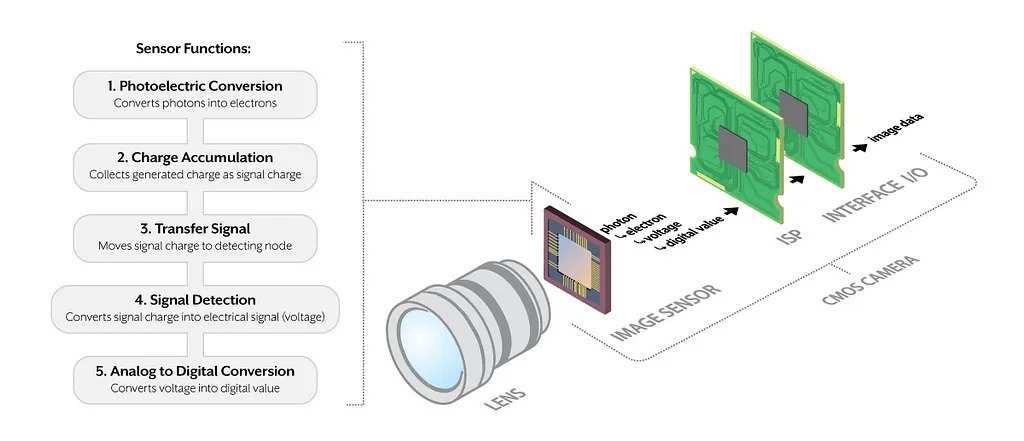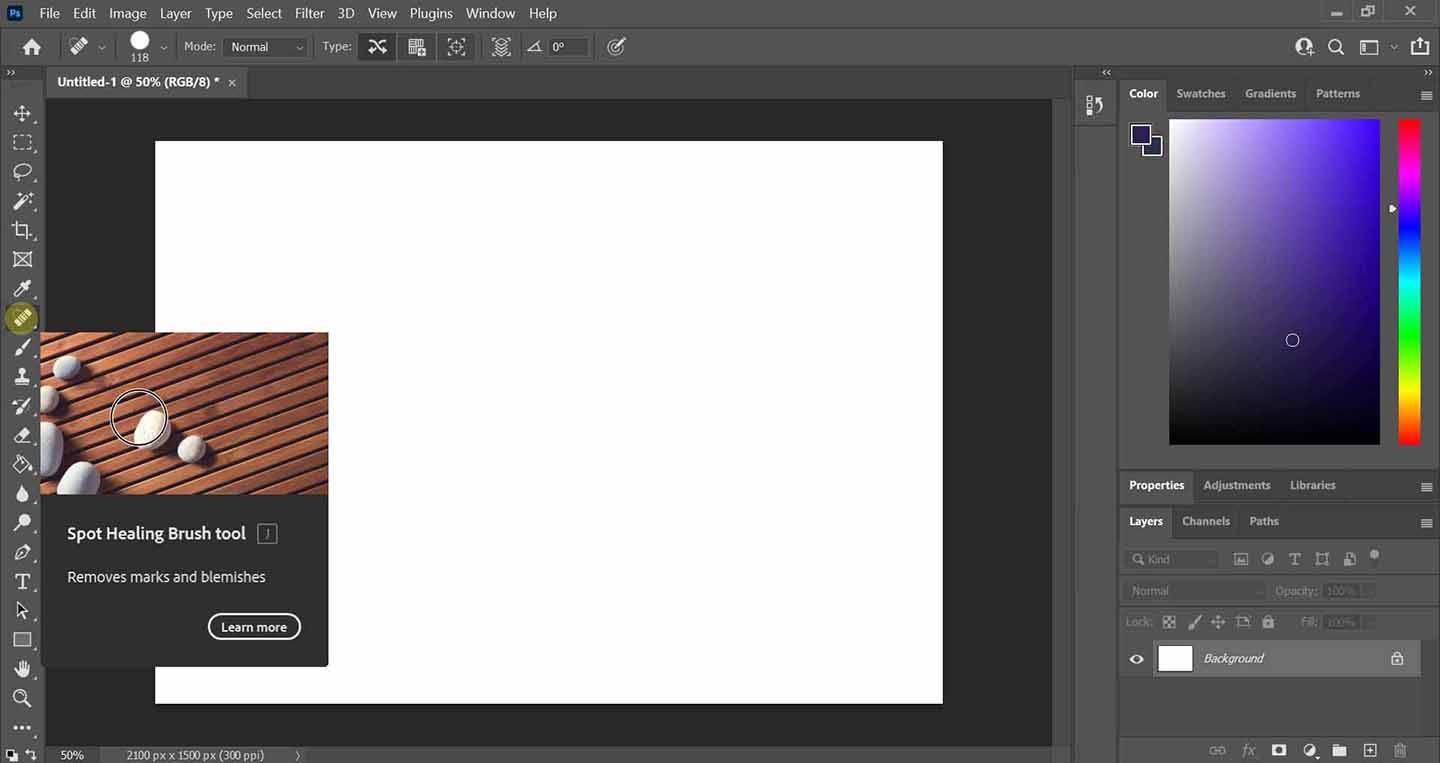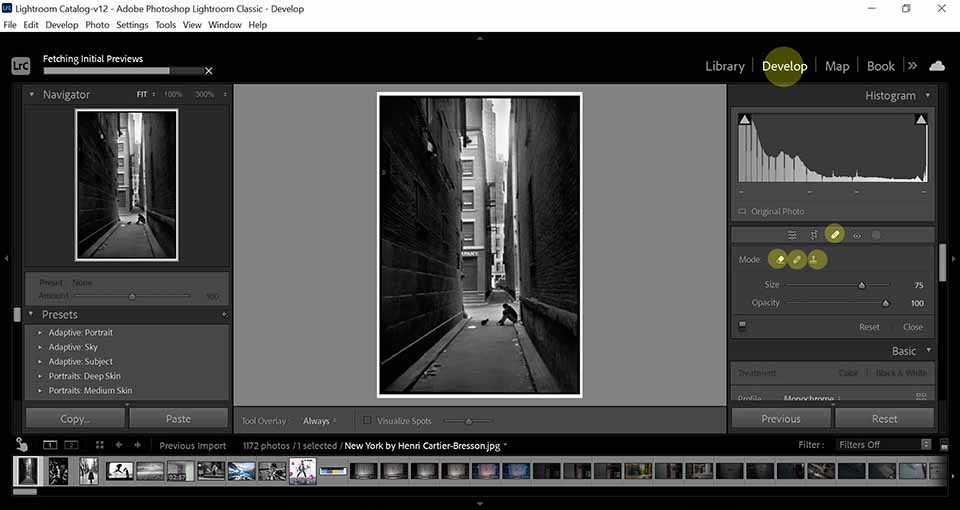Table of Contents
If you are new to photography, there will come a time when you start seeing some dark spots in your photos. Don’t worry; your camera is fine. It just needs some love. This mostly happens with cameras that have interchangeable lenses. Eventually, your sensor will get something on it, and knowing how to clean your mirrorless camera sensor is essential if you want to keep taking pictures that are free of spots and artifacts. Taking off the lens exposes the sensor to dust, dirt, and other potential contaminants. Knowing how to clean it properly will come in handy down your photography journey.
What Is a Mirrorless Camera Sensor, and How Does It Work?
A camera sensor is made from silicon wafers; these wafers detect photons from the light the lens brings into the camera. Then the sensor transfers this information to the ISP image signal processor. All the data then gets converted by the I/O interface that gives us the picture we see on our LCD screens or viewfinder.
Why Should I Clean My Mirrorless Camera Sensor?
It comes down to efficiency and workflow. If you don’t clean it, you’ll have to edit out any dust spots or other impurities in post-production, which is tedious and time-consuming. Taking a few moments during maintenance to gently remove any particles from the sensor will save you significant time later on.
When Should I Clean My Mirrorless Camera Sensor?
If you notice dust particles appearing in your photos, it is time to clean your mirrorless camera sensor. Dust on the sensor can have a negative impact on your images, so it’s important to be proactive in cleaning your sensor when needed. Learning how to clean your sensor once you start using your camera regularly would be best, as dust is unavoidable.
What Is On My Mirrorless Camera Sensor?
In most situations, it’s dust and dirt from whenever you remove the lens from the camera body. Try to be mindful when changing lenses, and avoid dirty environments.
What Do I Need to Clean My Mirrorless Camera Sensor?
Cleaning your camera’s sensor can be done safely and adequately with the right tools. You will need a rocket blower to blow the dust off the sensor. If that doesn’t work, the cleaning will require a swab to be used while cleaning the sensor. We recommend investing in a good cleaning kit, as it will usually save time and money compared to buying items separately. Check out our Best Camera and Sensor Cleaning Kits article for the best kits around – some may come with additional items that are nice but unnecessary. One of those not needed items but good to have is a sensor scope, which is a magnifying glass with a ring light around it to shine on the sensor. However, the checking method will eliminate the need for this item.
How to Clean Your Mirrorless Camera Sensor
STEP 1.
The most convenient way of cleaning is to run the self-cleaning option within your camera. The self-cleaning function shakes the sensor at a high frequency to knock off any particles. Use this when you don’t have other options, but don’t rely on it.
IMPORTANT: Make sure you have a full battery when doing the self-cleaning function.
STEP 2.
Lock your sensor, turn off the stabilization and turn the camera off. Doing this will do two things, it prevents the stabilization system from getting damaged and the electronics from attracting any static particles.
STEP 3.
Take off your lens and turn the camera with the sensor facing the ground. Now carefully blow some air in different directions toward the sensor. The air will blow anything left on and around the sensor area, with gravity pulling it down. Ensure you keep a safe distance between the blower and the camera sensor.
STEP 4.
Apply the cleaning solution to the proper-sized swab. Different cameras have different sensor sizes. Make sure you have paired the two correctly. If your cleaner comes in a spray bottle, a spray on each side of the swab will do or three drops spaced equally on the front of the swab if it’s in a droplet bottle.
STEP 5.
Lightly run the swab in both directions, each using a different side of the swab. Make sure to apply as little pressure on the sensor as possible.
STEP 6.
Put your equipment back together and check if you completed the cleaning correctly.
What Not to Do When Cleaning Your Mirrorless Camera Sensor
When cleaning your sensor, you should avoid unnecessary contact with the sensor. You never want to use compressed air when cleaning the sensor; this can cause unwanted fluids to damage it. If you use a solution when cleaning your sensor, you need to make sure you use the correct cleaning solution.
How to Check For Dust On Your Mirrorless Camera Sensor
Set your aperture to the highest f-stop. Switching from f 5.6 to f 22 will increase the depth of view, making spots more visible.
Next, you will want to properly expose and take a picture of a white computer screen. You can take a picture of any light single-color area, but white works best. That’s because it gives us the best contrast against a white background and dark spots. Open the photos in Lightroom or Photoshop and increase contrast and curves to help you better see the spots.
Tips and Tricks For Keeping Your Mirrorless Camera Sensor Clean
Unfortunately, this is almost inevitable; you will sooner or later get some dust or dirt on your sensor. Doing preventative care is always better than reactive cleaning. However, following these steps can prevent dust from getting onto your sensor.
- Minimize the times you change lenses. When you do, ensure the camera is facing downward; this prevents dust from landing on the sensor when exposed.
- Always blow off the lens and caps before putting them on the camera and lens.
- Avoid dirty environments and high-wind areas when changing lenses.
- Vacuum out your camera bag.
What to Do When You Can’t Clean Your Mirrorless Camera Sensor?
Sometimes we get into situations when cleaning the sensor is not an option. If you ever find yourself in one of those, shoot at a low aperture like f2.8 to decrease the visibility of the spots. They won’t be gone entirely but will be less visible.
How to Get Rid of Sensor Spots in Post-production
You want to stay away from this method unless you don’t value your time. Editing out sensor spots will be more work in post-production. Try to prevent them from ever happening in the first place, but if you start getting spots in your photographs, Photoshop and Lightroom are the most common tools.
Photoshop
In Photoshop, you will find the spot healing tool.
When you right-click the icon, there are other types of brushes: The healing brush tool, the Content-aware move tool, and the Patch tool. They all have different functions for all kinds of scenarios. If you want to learn how they work, check out our How to Use Photoshop’s Healing Brush Tool Like a Pro article.
Lightroom
In Lightroom, you also have several options when using the healing tool.
Content-Aware Remove
Clone
Heal
All of the features do a similar thing (remove unwanted pixels). Sometimes the software doesn’t get it right, and the other tools give you more flexibility and control.
Is It Worth Getting My Camera Professionally Cleaned?
Sending your camera to a professional cleaning service will cost around $125. That includes the cost of shipping and insuring your package because it’s always better to be safe than sorry. If you can afford and be without your camera for two weeks, definitely get it done by someone that has done it a thousand times before. Now you know how to clean your mirrorless camera sensor properly. If that’s not you, here are some available vendors and prices.
Vendors for Professional Sensor Cleaning
Frequently Asked Questions (FAQ)
What If I Touched My Mirrorless Camera Sensor?
A finger will leave a fingerprint and oil residue on the sensor. The residue will require a wet cleaning with a swab. The IBIS (In-Body-Image-Stabilization) should be fine as long as the touch isn’t hard.
Can I Use a Microfiber Cloth to Clean My Mirrorless Camera Sensor?
No, this will do the opposite of what you are trying to do: clean the sensor. The microfiber cloth can have something on it and possibly scratch your sensor. Only a freshly opened swab should touch your sensor. The swabs are assembled and packaged in a clean room, ensuring no foreign objects are on them.
Can I Use Alcohol to Clean My Mirrorless Camera Sensor?
No, we don’t recommend using any solution with alcohol. Some camera sensors have a protective coating that might get damaged by alcohol.
Can I Use Compressed Air to Clean My Mirrorless Camera Sensor?
Do not use air in a can. The propellant can leak out; you don’t want that on your camera sensor.
Can I Clean My Mirrorless Camera Sensor With a Q-tip?
No, the Q-tip is made from hundreds of cotton strands. You are giving it a higher probability of leaving something on your camera sensor.
What Liquid Should I Use to Clean My Mirrorless Camera Sensor?
The majority of the cleaners on the market are alcohol and ammonia free. We have been using an alcohol-free solution from Visible Dust, which works great. Remember you never want to apply the cleaning solution directly on the camera sensor.
Conclusion
When cleaning your camera sensor, the most important thing to remember when cleaning your mirrorless camera sensor; apply only a small amount of solution on the swab and swipe with the least amount of pressure possible. By learning everything you just read, you can make the choice that’s right for you.
As a photographer, your camera means a lot to you. Cleaning it yourself can be intimidating, but knowing how to clean a mirrorless camera sensor is an excellent skill in your arsenal. Good Luck, You Got This! Enjoy your clean sensor and say goodbye to editing out spots.